The first step in the Broker Approval process is to go to the REMN Wholesale website at www.remnwholesale.com and click on “Learn More” under “REMN Partners” on the Home page.

On the REMN Partners page, select “Become a Partner” to get to the next screen where some basic information will be requested. Once the required fields are completed, choose the “Submit” button. REMN Wholesale’s Broker Approval department will be notified and an application will be forwarded to the email address supplied.

Below is a sample of the email that is sent out. It is important to note that the email will be from REMN Wholesale <notifications@vendorrisk.com>. This email should be saved as the link supplied here to the Vendor Risk system is unique to your account and will be needed to access the system to finish the application or add additional documents as requested.
 Once you click on the link in the email, you will be brought to this screen where you will be directed to create a password to gain access to the Guest Portal. You must select “create a guest account” to set up a password.
Once you click on the link in the email, you will be brought to this screen where you will be directed to create a password to gain access to the Guest Portal. You must select “create a guest account” to set up a password.
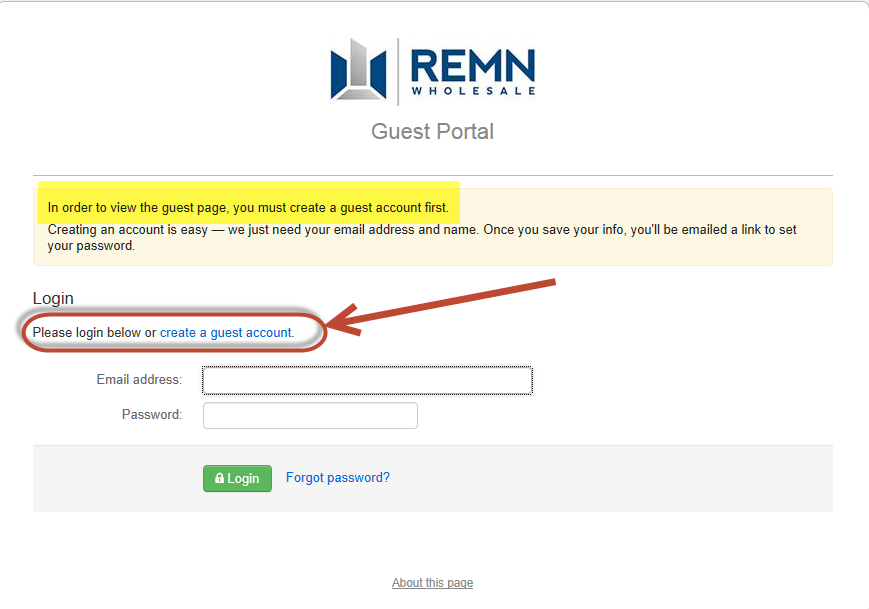
After selecting “create a guest account”, this page will be displayed. You must enter the email address exactly as it was addressed to you in the email message, fill in your first and last name and choose “Save”.

Once “Save” is selected as shown in the previous slide, the following message will be displayed and you will be sent an email with a link to set the password. The email will be from “Vendor Risk Support”.

The email from Vendor Risk will be as follows:
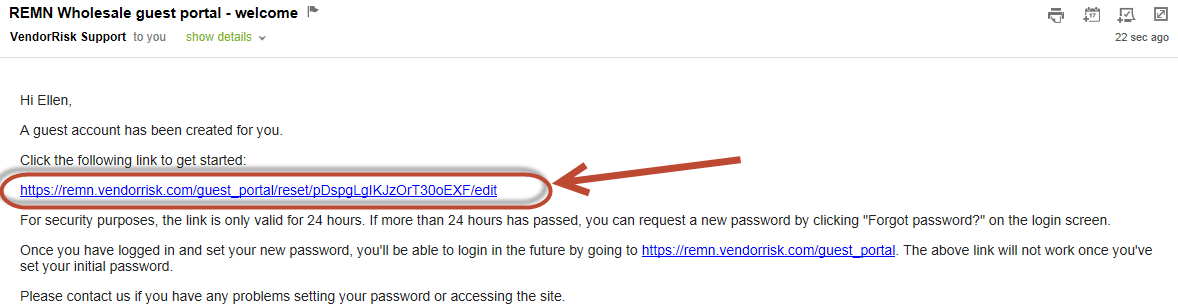
You will need to follow the link as shown above to create a password. The “Change Your Password” screen is below. The password must be at least 6 characters

When a password has been successfully created, the following message will appear and you can use the link provided to access the Vendor Risk system

Once in Vendor Risk and on the Guest page, you will be brought to the screen below where you must click on each section of the application to complete. As each section is completed, it will be indicated as “Answered” on this screen. You will not be able to submit the application to the Broker Approval Department until the application is 100% complete.
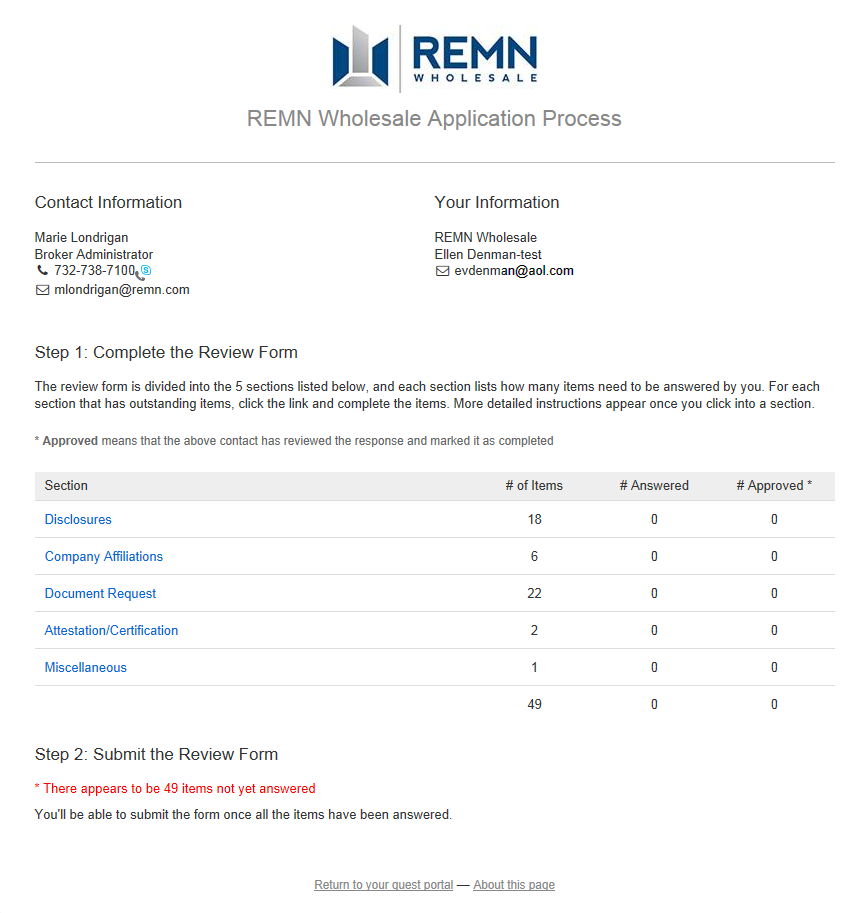
At the top of each application section, there will be instructions to help facilitate completing that section as well as a list of all the required documents needed for Broker approval. The document names are links to the actual document so you can print, execute, and upload each document as requested throughout the application. Please note, it is imperative to click “Save your responses” as you complete each section.

The first section of the application is the Disclosures section where you will answer a series of questions and may be required to provide an explanation on some responses. Don’t forget to click on “Save your responses” when finished.

The second section of the application is the Company Affiliations section. Documentation may be required and should be uploaded to the appropriate question as indicated. Don’t forget to click on “Save your responses” when finished.

The third section is the Document Request section and all required documents need to be uploaded in the appropriate numbered section. If necessary, multiple documents may be uploaded to one section and a file may also be removed if erroneously uploaded. Don’t forget to click on “Save your responses” when finished.
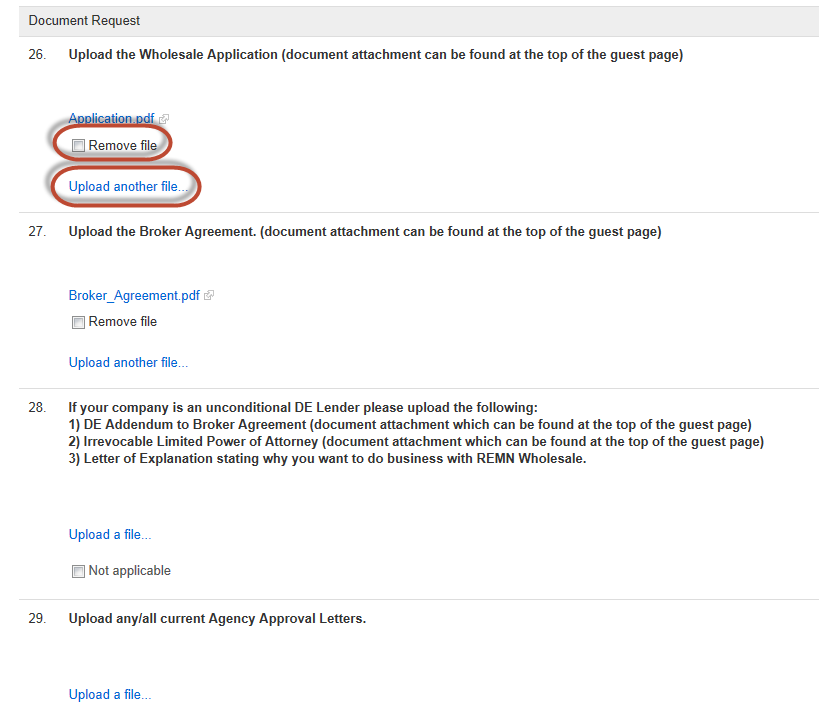
The fourth and final section is the Attestation/Certification section. At the end of each section, you must hit “Save your responses” to save your work. A pop-up will be presented to show the responses have been saved and then simply click on “Return to overview page” as indicated below to continue to complete the application.

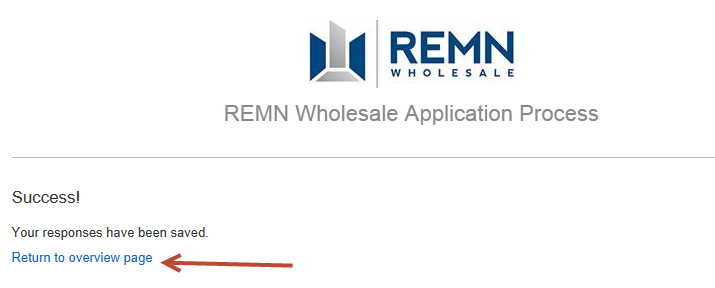
Once the application is 100% complete and all required documents have been uploaded to the appropriate section, the screen below will display on the Overview page and the “Notify us” button will be available. Click on “Notify us” and the REMN Wholesale Broker Approval Department will be notified that the application is complete and ready for review.
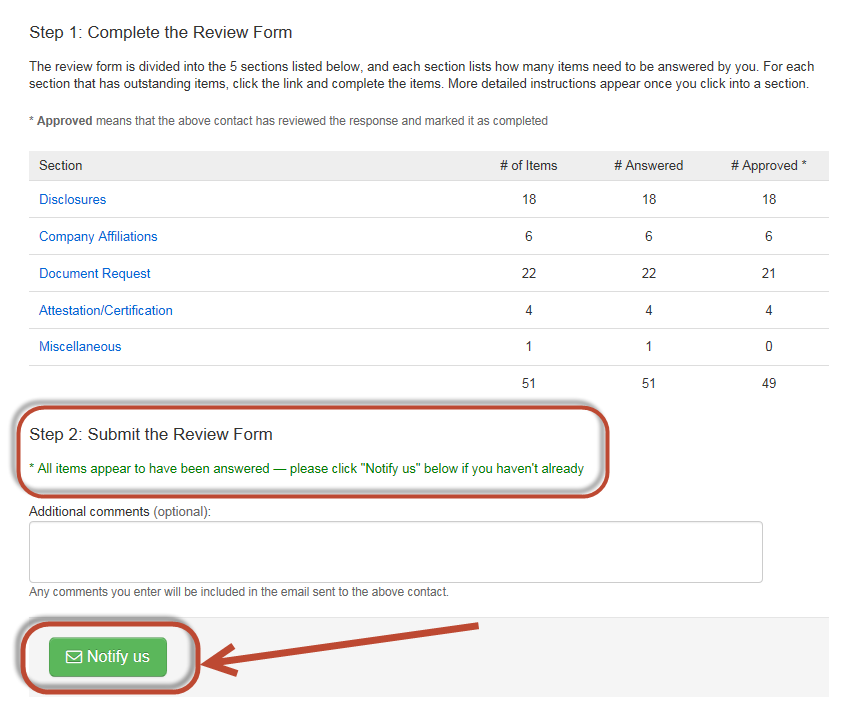
- When The Broker Approval Department receives notification that there is a completed application in the Vendor Risk system, they will review the application and all supporting documentation.
- Should there be any missing documentation, you will be notified via email.
- Any missing documentation should be uploaded through Vendor Risk – access to the system is obtained through the link supplied through the email from the Broker Approval Department. Please be sure to retain any emails from the REMN Wholesale Broker Approval Department so you will have the link to your Vendor Risk application.
- At the time the application is reviewed, the Broker Approval Department will also run any third party inquiries required (i.e., MARI, Fraud Guard) and check references.
A Recertification is required annually. You will receive an email such as the one below when your recertification is due. The recertification should be completed as soon as possible to avoid any delays in doing business with REMN Wholesale.
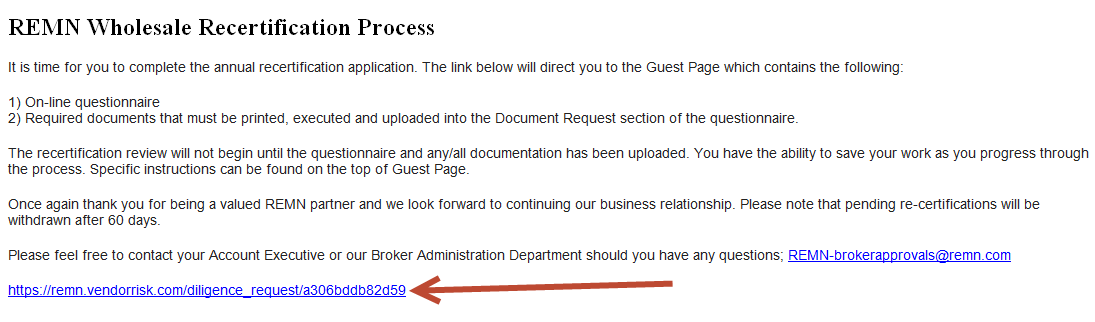 If you have any questions about completing your application or the Broker Approval process itself, please do not hesitate to contact your Account Executive. We appreciate your interest in becoming a REMN Wholesale partner and look forward to doing business together!
If you have any questions about completing your application or the Broker Approval process itself, please do not hesitate to contact your Account Executive. We appreciate your interest in becoming a REMN Wholesale partner and look forward to doing business together!
Comments
0 comments
Article is closed for comments.