Request Closing Disclosure
|
The following steps are required to request a Closing Disclosure (CD) be delivered to the Borrower(s). |
Closing Details Tab
|
Step |
Action |
|
1 |
Click Loan Closing to open the menu and select Closing Disclosure & Details.
Note: Access to the Closing Disclosure and Details screen is limited to one user at a time. Click Here for instructions if a REMN associate is in a loan that you need to access. |
|
2 |
Complete the CD Settlement Date section. The Estimated Settlement Date will automatically populate the First Payment Date.
Note: Review the Warning Messages section for required actions prior to requesting a CD. |
|
3 |
Select the Interim Interest Type. · Purchase transactions - defaults to “Collected at Closing” · Refinance transactions - Interim Interest can be Collected at Closing, or an Interest Credit at Closing can be given for loans closing within the first 5 business days of the month.
|
|
4 |
Scroll down to enter the Settlement Agent Details. Fields with a * are mandatory.
|
|
5 |
Scroll down to enter the Broker Closing Contact Details.
|
Final Fees Tab
|
Review the loan fees prior to requesting the CD. To request fee changes, follow the instructions below. |
|
|
Step |
Action |
|
1 |
Open the Final Fees tab.
|
|
2 |
Click Add New Fee or Add New Escrow.
|
|
3 |
Credit for Rate Chosen will show the amount of lender credit given to the borrower.
|
|
4 |
To Edit an existing Fee or Escrow: · Check the box next to the fee. · Enter the new amount in the Borrower Requested Amount or Seller Requested Amount based on who is responsible for the payment. · Enter the reason for the change in the Change Explanation field.
|
|
5 |
· For Refinance transactions: Click the Submit button at the bottom of the screen to submit your request to REMN. · For Purchase transactions: Continue to the Sales Information Tab.
|
|
6 |
A pop-up will confirm the REMN Settlement Fee sheet has been delivered to the Settlement Agent on the Broker’s behalf.
A copy of the request will be sent to the requestor and the Broker Closing Contact via email. |
|
7 |
The Settlement Agent is required to review, update and sign the form, and return to REMN Wholesale. Upon receipt, the CD will be delivered to the Borrower(s). |
Sales Information Tab – Purchase Only
|
Step |
Action |
|
1 |
Check to indicate if property is For Sale by Owner.
|
|
2 |
Complete the Property Seller Realtor Information section.
|
|
3 |
Complete the Borrower Realtor Information section.
|
|
4 |
Complete the Property Seller Information section.
|
|
5 |
After entering the * required information on each tab, click the Submit button.
|
|
6 |
A pop-up will confirm the REMN Settlement Fee sheet has been delivered to the Settlement Agent on the Broker’s behalf.
A copy of the request will be sent to the requestor and the Broker Closing Contact via email. |
|
7 |
The Settlement Agent is required to review, update and sign the form, and return to REMN Wholesale. Upon receipt, the CD will be delivered to the Borrower(s).
|

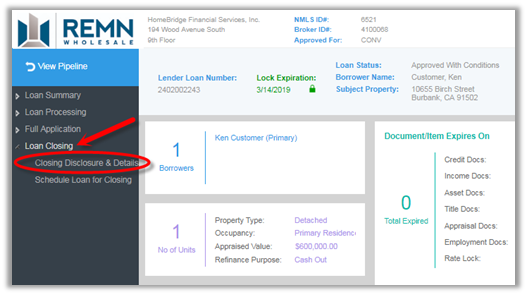
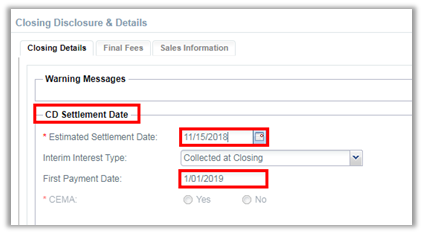
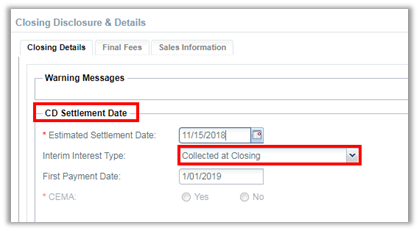

 Helpful Tip: Select Special Mailing Instructions from the dropdown if applicable. Add any Additional Instructions in the space provided.
Helpful Tip: Select Special Mailing Instructions from the dropdown if applicable. Add any Additional Instructions in the space provided.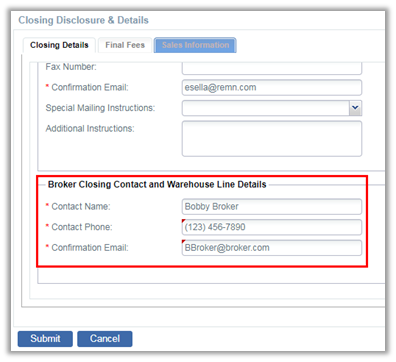
 Helpful Tip: The Broker Closing Contact (another Broker associate other than the CD requestor) will receive a copy of the CD along with the requestor. Either the requestor or the Broker Closing Contact will be responsible for review and approving the CD.
Helpful Tip: The Broker Closing Contact (another Broker associate other than the CD requestor) will receive a copy of the CD along with the requestor. Either the requestor or the Broker Closing Contact will be responsible for review and approving the CD.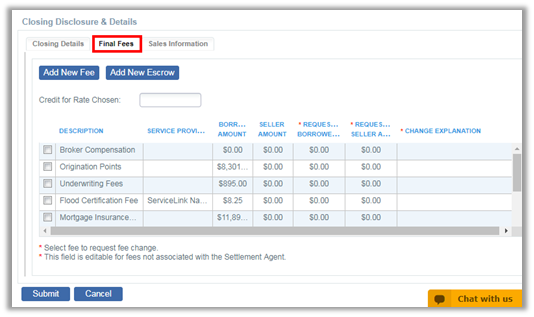
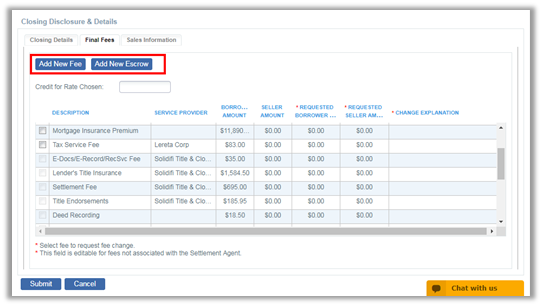
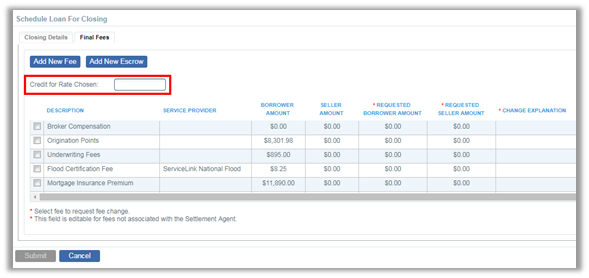
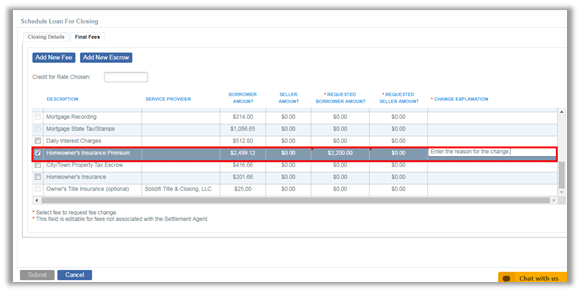


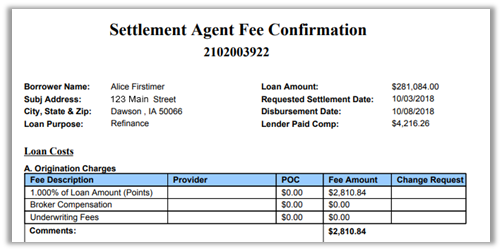
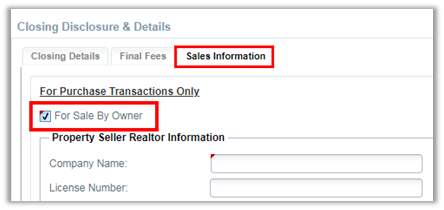
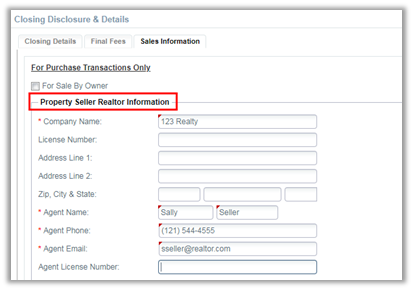
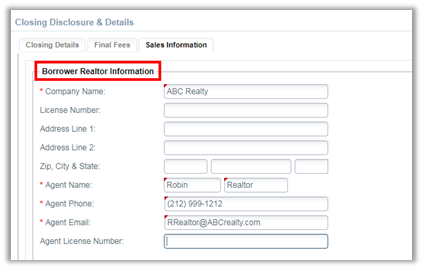
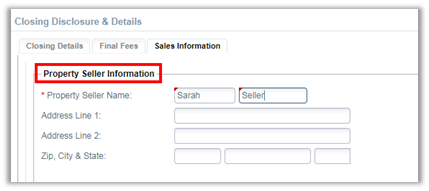
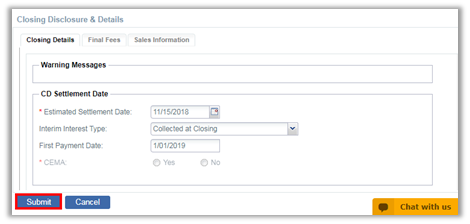
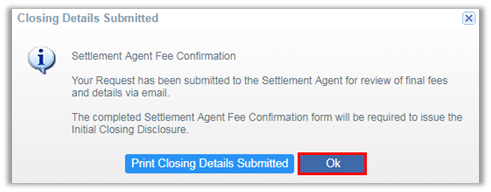
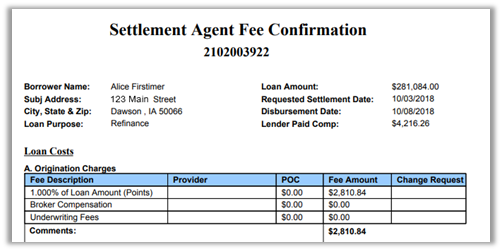
Comments
0 comments
Please sign in to leave a comment.