Access (Non-QM) Product Suite
|
Step |
Action |
|
1 |
Go to Loan Summary ->Short Application. |
|
2 |
Scroll down to the Mortgage Type section and make the following selections: · Lien Type: First Mortgage · Mortgage Type: Conventional Mortgage · Pricing Tier: Non QM |
|
3 |
Select the Amortization Type. |
|
4 |
Select the applicable Product. |
|
5 |
· Investor defaults to Simple. · Select the applicable Program Type from the dropdown. |
|
6 |
After completing all sections of the Short Application, click Save at the bottom of the screen to apply. |
Standard Jumbo 30 yr Fixed
|
Step |
Action |
|
1 |
Go to Loan Summary->Short Application. |
|
2 |
Scroll down to the Mortgage Type section and make the following selections: · Lien Type: First Mortgage · Mortgage Type: Conventional Mortgage · Pricing Tier: Jumbo
|
|
3 |
Select the Amortization Type. |
|
4 |
· Product: Jumbo 30 yr Fixed · Investor defaults to Jumbo II · Select the applicable Specialty Program from the dropdown.
|
|
5 |
Select the applicable Documentation Type from the dropdown. |
|
6 |
After completing all sections of the Short Application, click Save at the bottom of the screen to apply.
|
Jumbo Elite 30 Yr Fixed
|
Step |
Action |
|
1 |
Go to Loan Summary->Short Application. |
|
2 |
Scroll down to the Mortgage Type section and make the following selections: · Lien Type: First Mortgage · Mortgage Type: Conventional Mortgage · Pricing Tier: Jumbo |
|
3 |
Select the Amortization Type. |
|
4 |
· Product: Jumbo Elite 30 yr Fixed · Investor defaults to Jumbo. · Select the applicable Program Type from the dropdown.
|
|
5 |
Select the applicable Documentation Type from the dropdown. |
|
6 |
After completing all sections of the Short Application, click Save at the bottom of the screen to apply. |
Fannie Mae or Freddie Mac Specific Specialty Programs
|
Step |
Action |
|
1 |
Go to Loan Summary->Short Application. |
|
2 |
Scroll down to the Mortgage Type section and select: · Lien Type · Mortgage Type · Pricing Tier · Amortization Type · Product · Loan Term Months |
|
3 |
Select the Investor: Fannie Mae or Freddie Mac. |
|
4 |
Select the Specialty Program. Dropdown list displays only specialty programs for the selected Investor. |
|
5 |
After completing all sections of the Short Application, click Save at the bottom of the screen to apply. |
FHA or VA Specialty Programs
|
Step |
Action |
|
1 |
Go to Loan Summary->Short Application. |
|
2 |
Scroll down to the Mortgage Type section and make the following selections: · Lien Type: First Mortgage · Mortgage Type: FHA or VA · Pricing Tier: Conforming · Amortization Type · Product · Loan Term Months
|
|
3 |
· Select the Investor: Ginnie Mae · Select the Specialty Program. Dropdown list will display specialty programs only for the selected Mortgage Type (FHA, VA). |
|
4 |
After completing all sections of the Short Application, click Save at the bottom of the screen to apply. |
Texas Section 50(a)(6) Loans
|
Step |
Action |
|
1 |
Go to Loan Summary->Short Application. |
|
2 |
Scroll down to the Mortgage Type section and select: · Lien Type · Mortgage Type · Pricing Tier · Amortization Type · Product · Loan Term Months · Investor |
|
3 |
Select Specialty Program: Texas Home Equity 50A6 Note: Brokers with Platinum status must lock 50(a)(6) loans directly with the REMN lock desk. |
|
4 |
After completing all sections of the Short Application, click Save at the bottom of the screen to apply. |
Concurrent HELOC
|
Step |
Action |
|
1 |
Go to Loan Summary->Short Application. |
|
2 |
Scroll down to the Mortgage Type section and select: · Lien Type · Mortgage Type · Pricing Tier · Amortization Type · Product · Loan Term Months · Investor
Note: Leave Specialty Program blank.
|
|
3 |
After completing all sections of the Short Application, click Save at the bottom of the screen to apply.
|
|
4 |
|
|
5 |
Make the following selections: · Debt Type: HELOC · Name of Creditor: Symmetry HELOC · Applies To: Select Borrower(s) |
|
6 |
Complete the following fields:
|
|
7 |
Purchase Loans: Click Save Refinance Loans: Associate the property to the HELOC. · Click Choose · Click the applicable property address
|
|
8 |
Concurrent HELOC will display in the List of Liabilities and in the Other Financing section of Loan Summary->Short Application screen, and will be considered in AUS submission. |

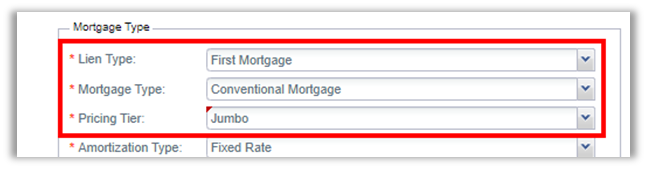
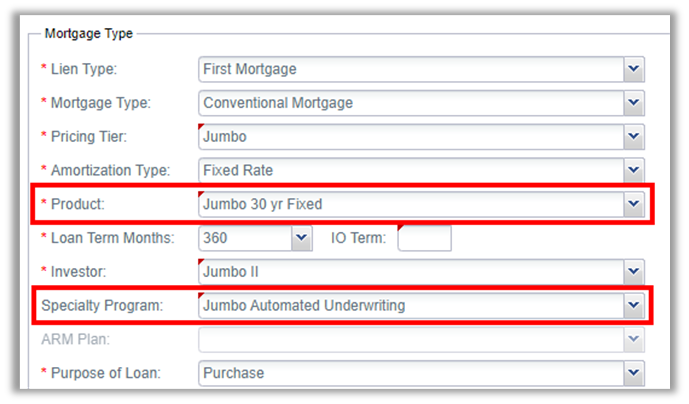
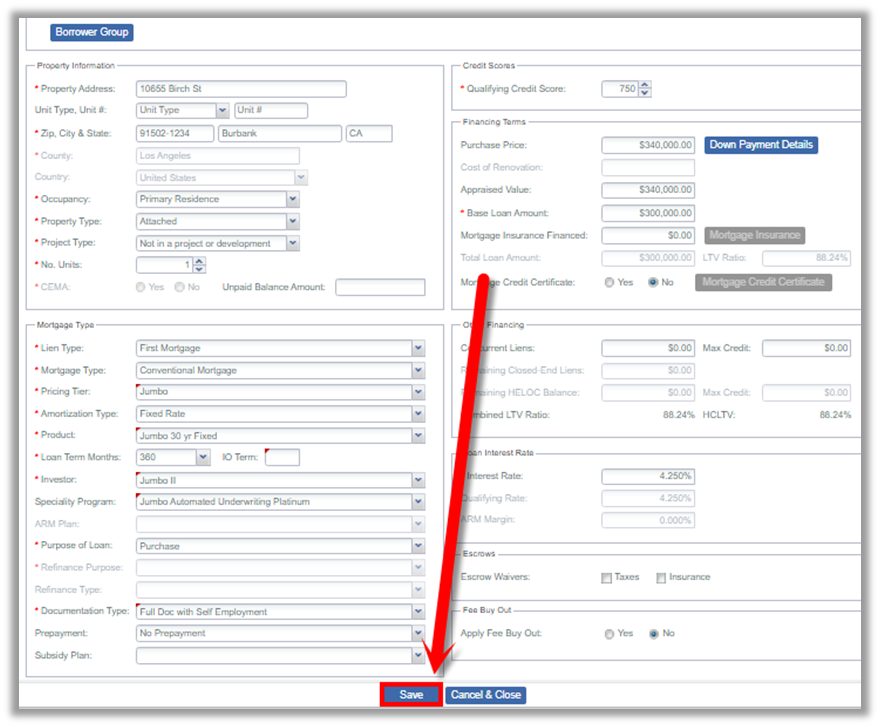
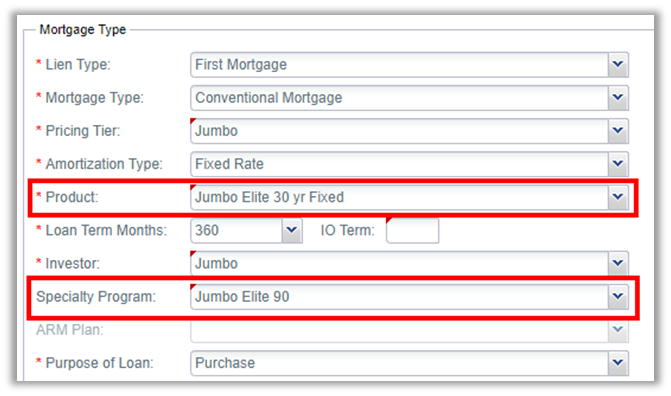
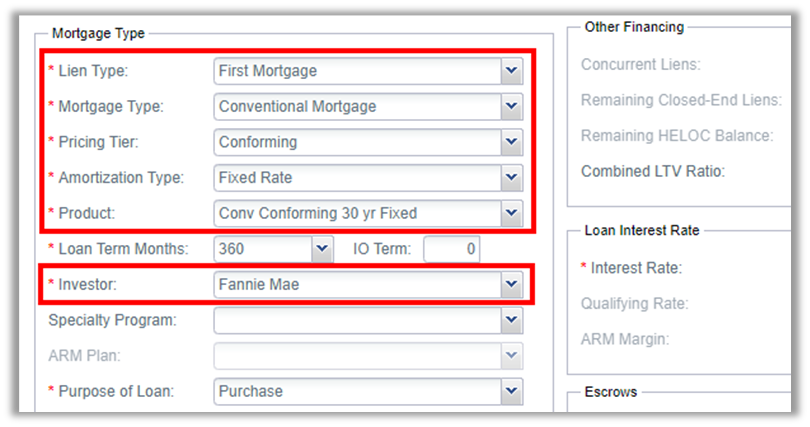

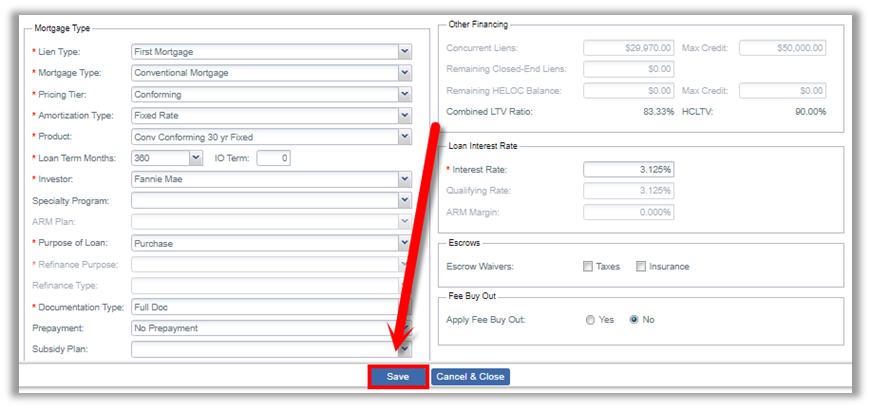
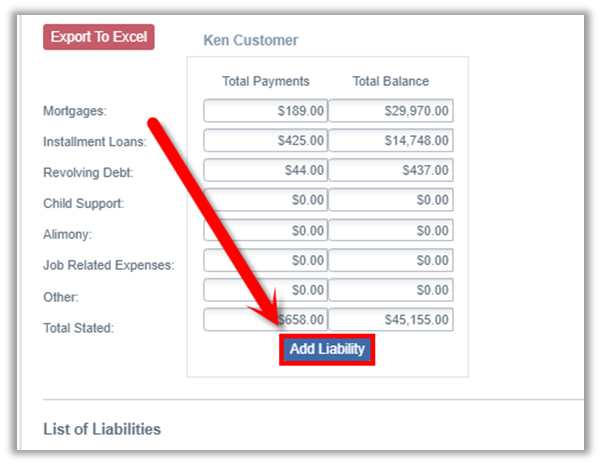
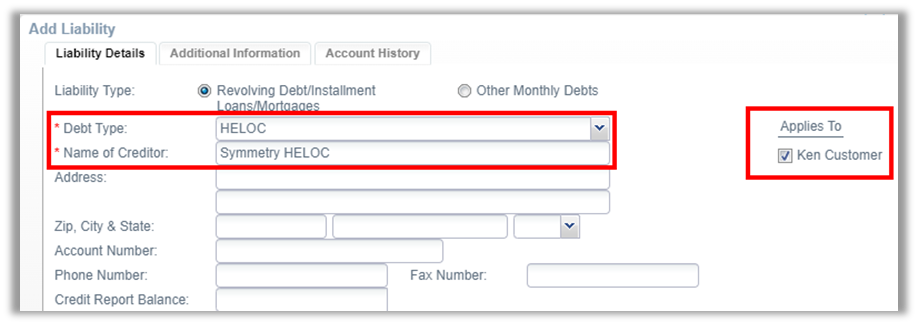
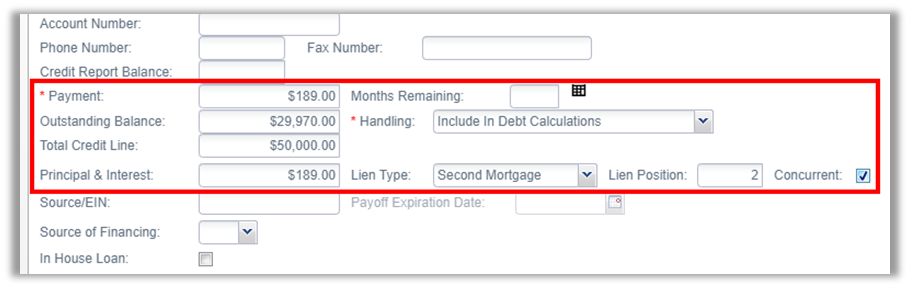
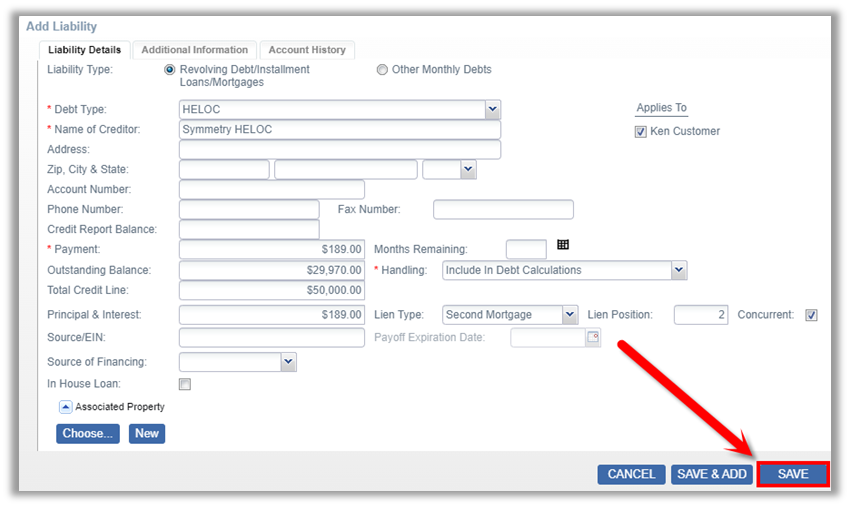
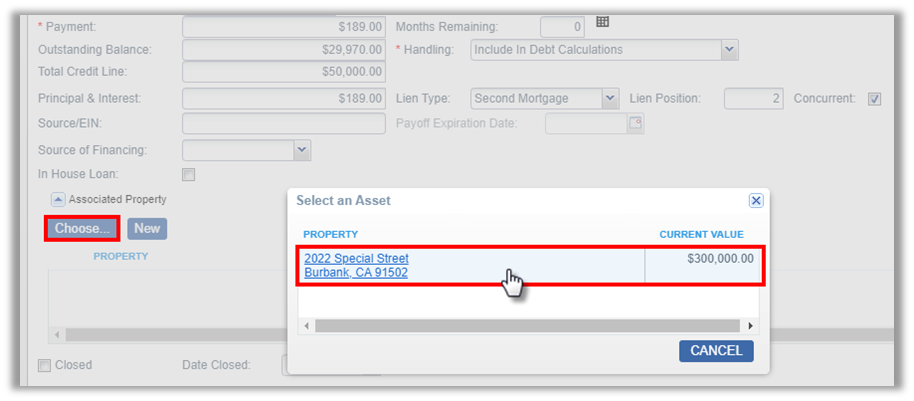
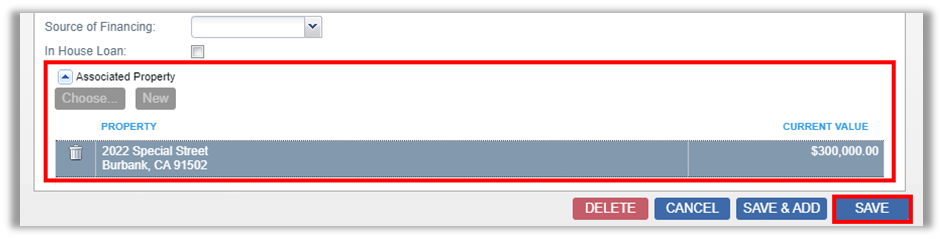
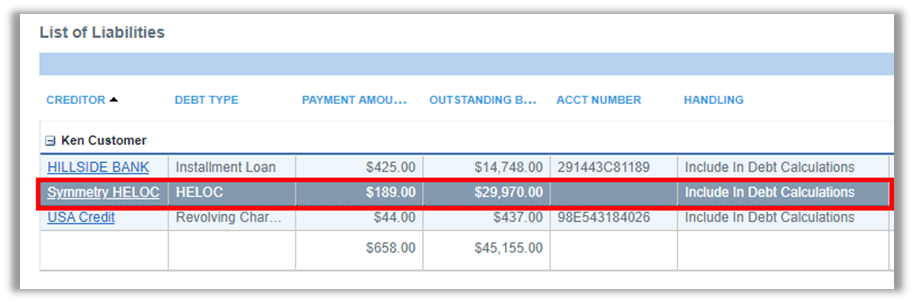
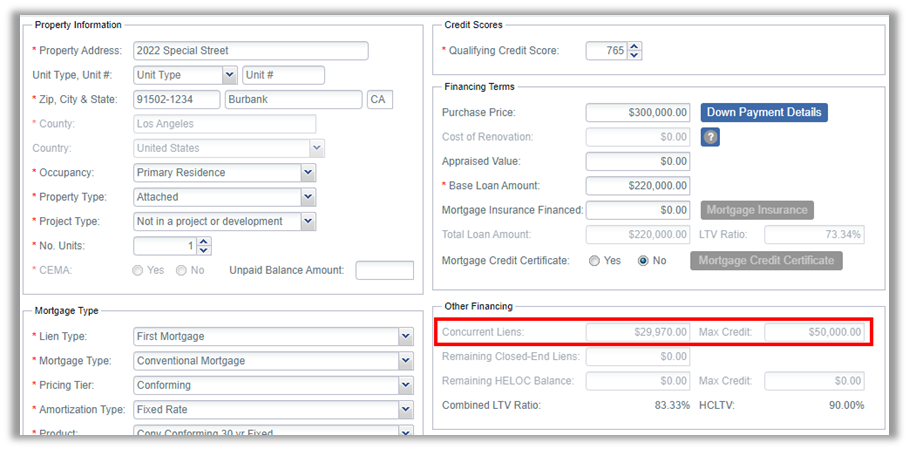
Comments
0 comments
Please sign in to leave a comment.