Generate a Pricing Scenario
|
Step |
Action |
|
1 |
From the Broker Portal Home Screen, click Generate Pricing Scenario.
|
|
2 |
Select a Template to auto populate pricing information.
- Or - Enter the loan information in the order it appears on this screen. The dropdown lists are dependent on the information entered earlier on the screen. Required fields are marked with *.
|
|
3 |
Click Price at the bottom of the screen.
|
|
4 |
The Pricing Details screen will show Base Pricing, Adjustments, and Total Rate and Points.
· To choose another Rate or Lock Days, click Show All Rates. · Click Print to save your Pricing Scenario as a PDF file.
|

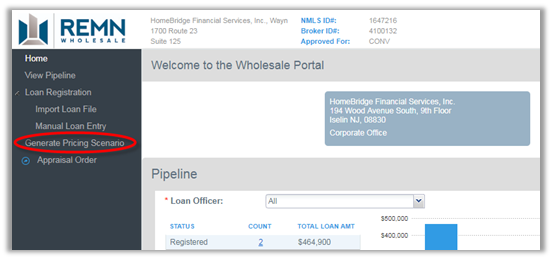
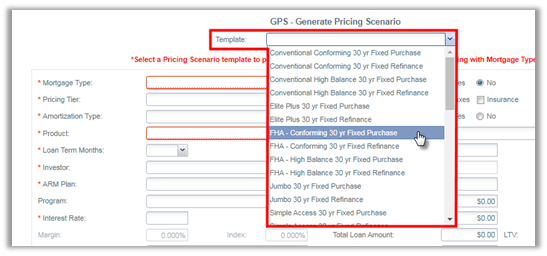
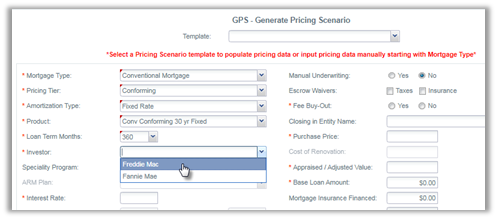
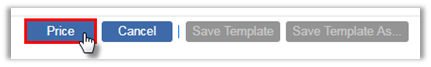
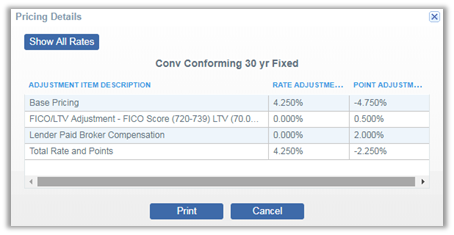
 Helpful Tips:
Helpful Tips: 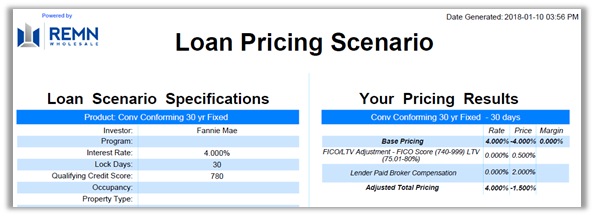
Comments
0 comments
Please sign in to leave a comment.