New User 2-Step Validation
|
Step |
Action |
||||||||||
|
1 |
A Welcome to Wholesale Portal email will be sent to the address provided in user setup. Take note of your temporary password and click the Password Authentication link.
|
||||||||||
|
2 |
A verification pop-up will appear. Enter all required fields and click Update.
|
||||||||||
|
3 |
A Verification Successful pop up will appear. Click OK and return to your email account.
|
||||||||||
|
4 |
· You will receive another email with your user ID and the link to the HUB. · Click the link to access.
|

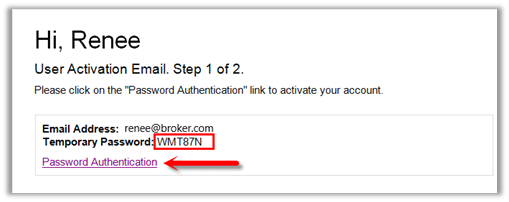
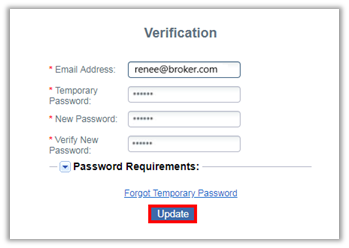
 Password Requirements:
Password Requirements: 




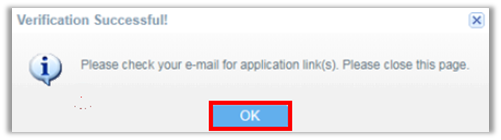
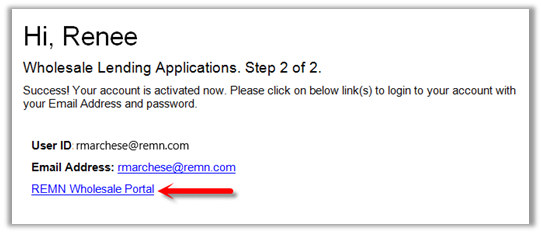
Comments
0 comments
Please sign in to leave a comment.