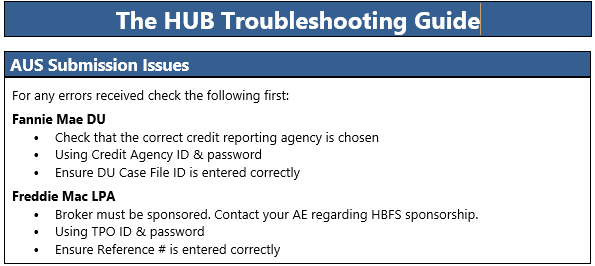
1. Response File – Status Log Only
|
Error Received |
No response file received, Status Log only.
|
|
Resolution |
Click the Status Log link and review to resolve the error. |
2. DU General Error
|
Error Received |
Failed – Fannie Mae Error 111315.
|
|
Error Analysis |
If REMN reviews error log and determines the issue is with the credit report and that New Credit must be associated with the file, REMN will update status of the loan to: Return for Credit and AUS.
|
|
Broker: |
1. Resubmit to AUS via the HUB. 2. De-select AUS Only Order selection box. 3. Click credentials, select the CORRECT DU credit agency and enter accurate credentials. 4. Enter NEW credit reference #. 5. Click Send Request. |
3. DU Submission Error – Data Elements are Invalid (MSG ID 0027)
|
Error Received |
The following data elements are invalid: (MSG ID 0027). Data Element - Tot. exp. Ratio < Hsng. Exp. Ratio Current Value – Check omitted/pd. by closing liab.
|
|
Resolution |
When subject property is second home or investment, housing expenses must be entered as a separate liability record. 1. Enter New Liability Record
2. Click Choose to associate the liability to the REO.
|
4. DU Submission Error – Error Importing Loan
|
Error Received |
Error Importing Loan Submission Type must be Final. Please update Submission type in Desk Top Originator and attempt your request again.
|
|
Resolution |
Broker must Submit (Assign) the loan to REMN and mark the submission as Final in DO.
|
5. DU Submission Error – Number of Units is Missing
|
Error Received |
Field 02A-070 (Number of Units) is 0 or missing.
|
|
Resolution |
1. Go to Short Application. 2. Update the No. of Units. 3. Click Save.
|
6. DU Submission Error – Unmatched REO
|
Error Received |
Warning: Unmatched REO Asset Id for Liability Type
|
|
Resolution |
1. Go to Full Application REO Information. 2. Select the REO Property 3. Click the Choose button 4. Select the Mortgage(s) that are associated with the property. 5. Click Save.
|
7. LPA Submission Error - Building Status Type
|
Error Received |
Failed Unable to process file. Invalid file format. Attribute “BuildingStatusType” with value”” must have a value from the list “Complete Existing Other Proposed SubjectToAlterationImprovementRepairAndRehabilitation SubstantiallyRehabilitated UnderConstruction”
|
|
Resolution |
Go to Full Application Purpose & Property. Enter the correct the Building Status from the dropdown.
|
8. LPA Submission Error – Invalid Seller ID, TPO ID, or password
|
Error Received |
Failed Freddie Mac Processing error 12. Invalid Seller ID, TPO ID or password. Verify and re-submit. If error recurs, please call 800-FREDDIE.
|
|
Resolution |
Ensure you are selecting Freddie Mac Loan Product Advisor and entering your TPO ID and password.
Note: Broker must be sponsored by HBFS to submit loans to LPA. See the Freddie Mac Initial Setup and Submission Job Aid for complete instructions. |
9. LPA Submission Error – Merged Credit
|
Error Received |
Failed Sponsoring Seller required Merged Credit. Please request Merged Credit, or Merged Credit with a Merged Credit Reference Number.
|
|
Resolution |
1. Select the correct credit agency in the dropdown list on the Credentials popup. 2. If the correct agency is chosen, check for a duplicate of that agency in the dropdown and try the other one. |
10. Return for Credit and AUS Notification.
|
Error Received |
Email notification and Loan Status is updated to: Return for Credit and AUS. |
|
Resolution |
1. Request new credit with the updated information with your credit agency. 2. Resubmit to AUS via the HUB 3. De-select AUS Only Order selection box. 4. Click credentials, enter LP TPO ID and password or DU credit agency credentials. 5. Enter credit reference# (per updated credit report). 6. Click Send Request. |
Loan Submission Issues
|
The Hub will notify of Required Data Fields Missing when submitting loans to Setup or Loan Disclosures Only. |
1. Automated Underwriting Required on Non-QM
|
Error |
Automated Underwriting must be requested. |
|
Resolution |
|
2. Loan Data Does Not Match Lock Data
|
Various Errors |
· The combined LTV ratio for the loan does not match the combined LTV ratio for the lock. · The loan amount for the loan does not match the loan amount for the rate lock. · The LTV ratio for the loan does not match the LTV ratio for the rate lock. · The subject property type for the loan does not match the subject property type for the rate lock. · The program type for the loan does not match the program type for the rate lock. · The number of units for the loan does not match the number of units for the rate lock. · The refinance purpose for the loan does not match the refinance purpose for the rate lock. |
|
Resolution |
Loan data and Lock data exist separately in the Portal and must be reconciled before loan submission.
Go to Loan Summary Short Application to update Loan information -OR- Go to Loan Processing Lock Management to update the Lock. |
3. Registration Error
|
Error |
Error Registering Loan. Cannot access first () element from an empty List
|
|
Resolution |
Contact your AEA. |
4. Service Provider must be listed
|
Issue |
Service Provider must be listed for all ‘C – Services You Can Shop For’ associated fees. |
|
Resolution |
|
5. Submission Error
|
Error |
Error occurred while submitting loan. For input string: “694405”
|
|
Resolution |
Check MLO NMLS ID for erroneous spaces. Remove any blank spaces.
|
Closing - Scheduling Issues
|
Error |
Loan is locked but receiving error: Loan must be locked before a Settlement Date can be selected. |
|
Resolution |
Portal user should click on another screen, and return. |

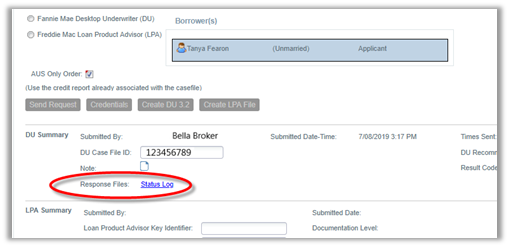
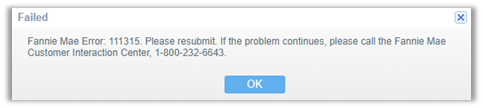


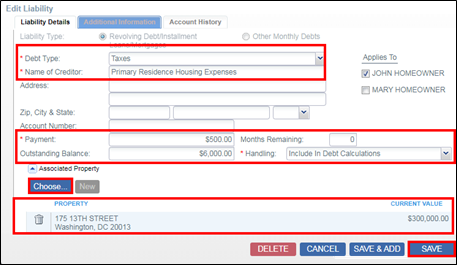

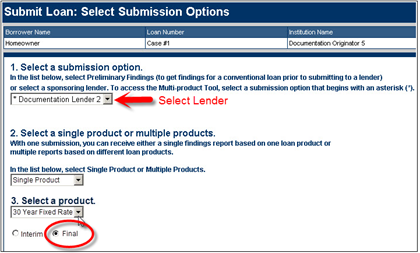
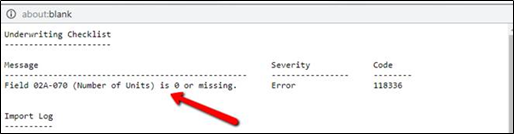
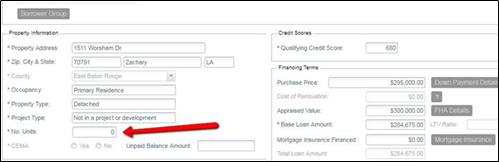
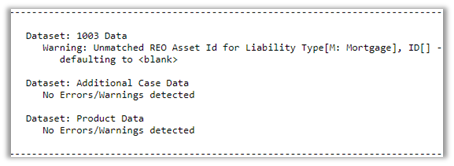
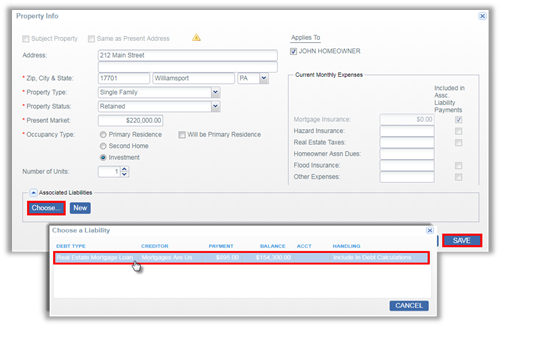

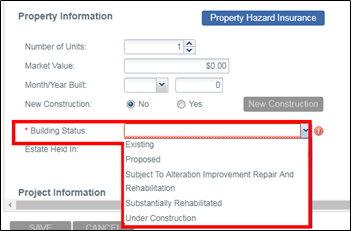

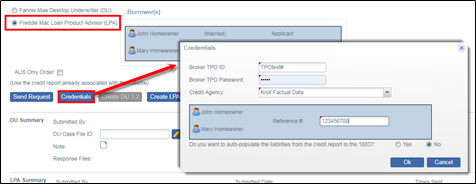
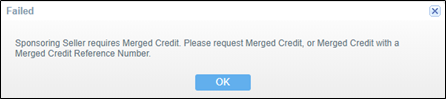
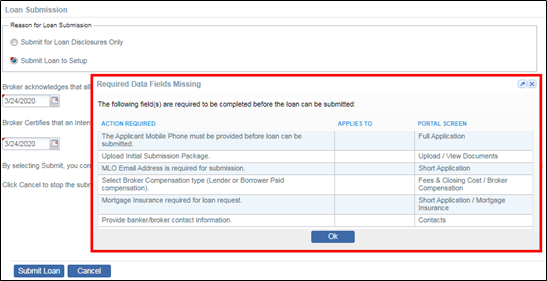
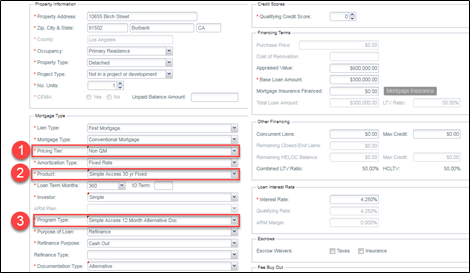
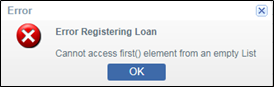 .
.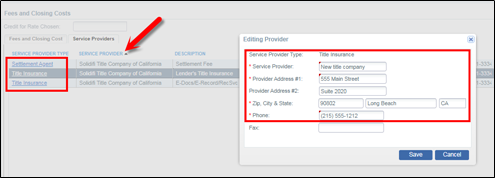
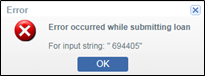

Comments
0 comments
Please sign in to leave a comment.